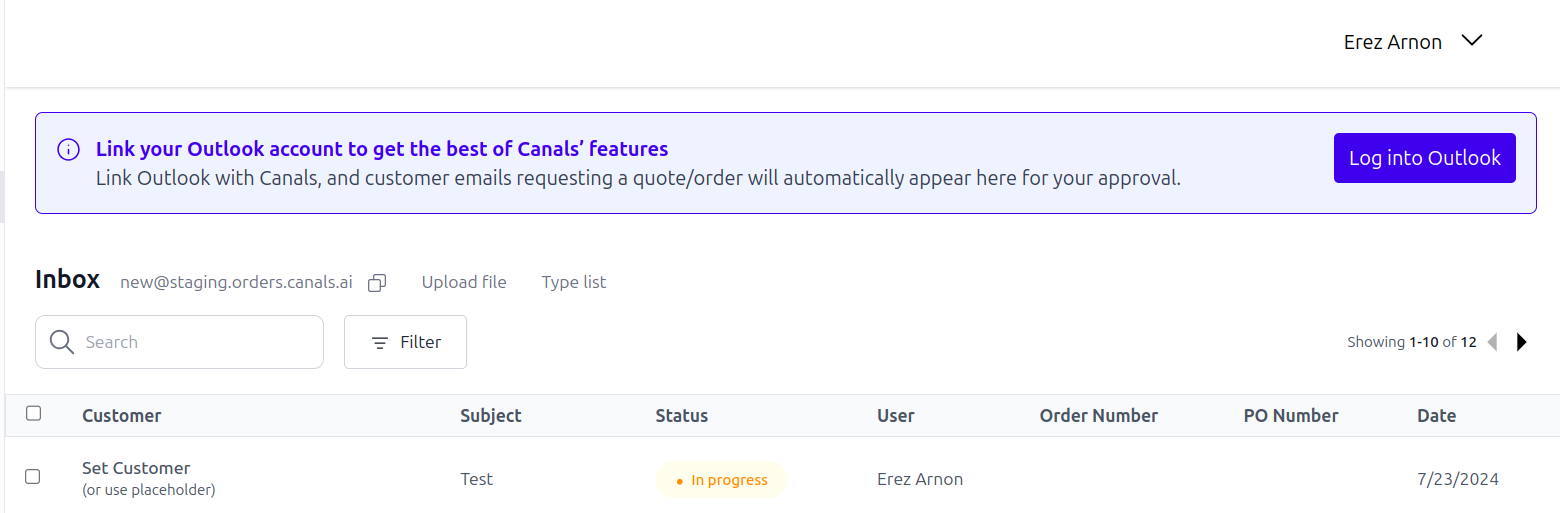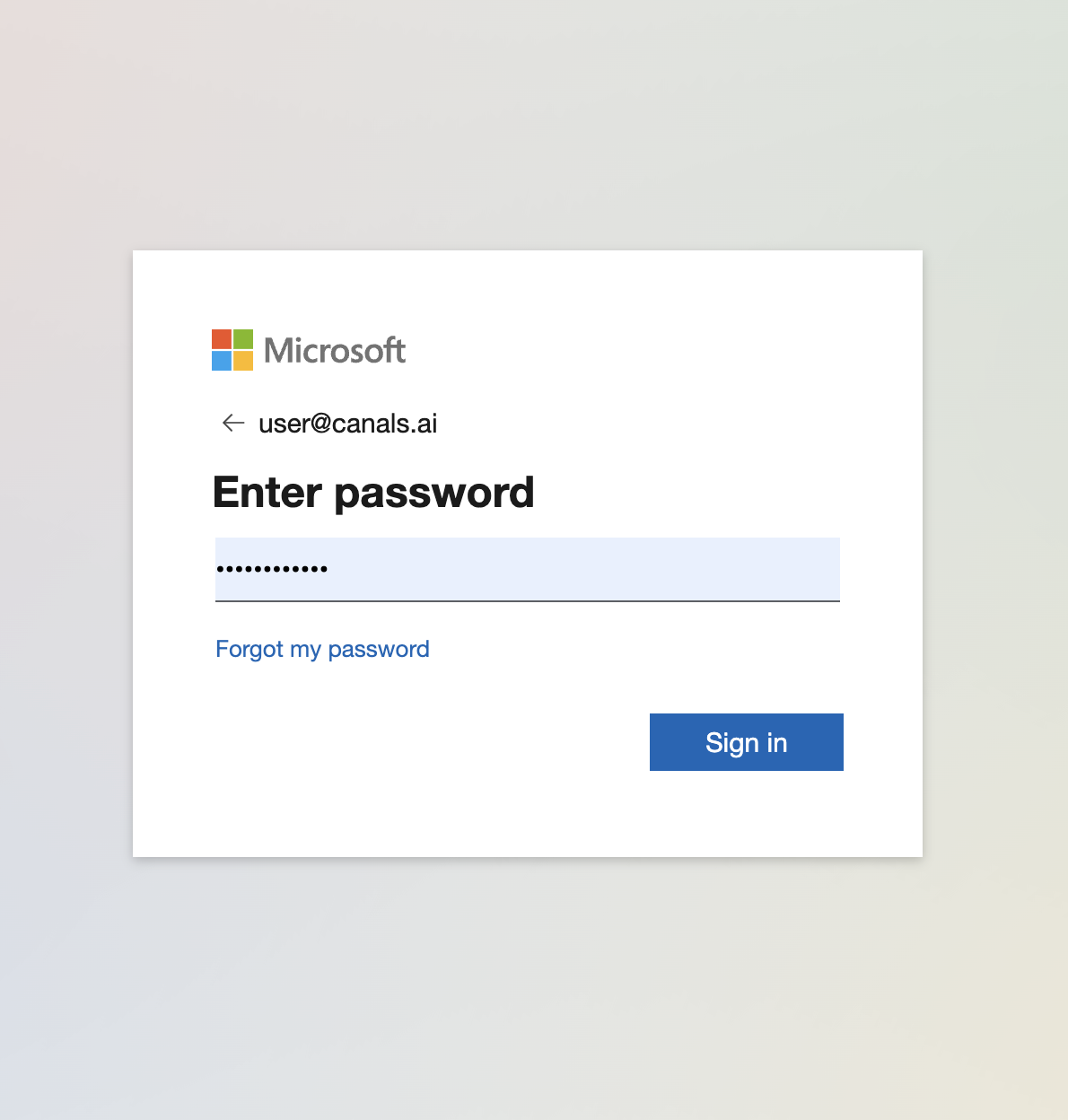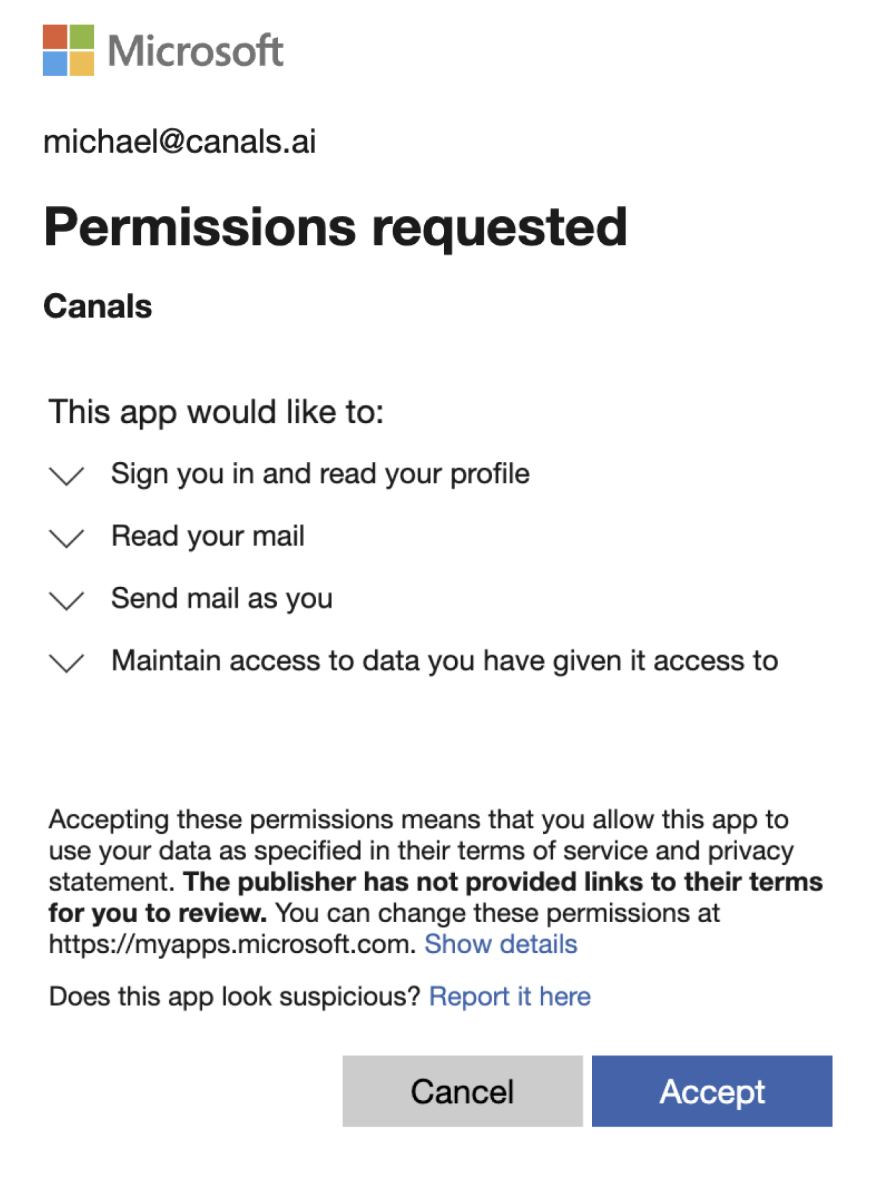Canals Outlook Integration
OVERVIEW
The Canals Outlook integration saves users work and time. When a user integrates their Outlook account with Canals, their emails from customers requesting a quote or placing an order automatically appear in their Canals inbox for approval. This saves the user from having to manually forward emails into Canals and wait while they process. It also provides a one-stop shop for users to manage their order entry work.
Emails that are not from customers are not processed by Canals.
Emails that are from customers but that are not requests for quotes or orders are not processed into a user’s Canals inbox.
SETUP
When the Outlook integration is enabled for an organization, each user’s Canals inbox will present a banner inviting the user to link their Outlook. Linking is up to each individual user.
Clicking the banner leads to the Microsoft Oauth flow — like logging into any application with Microsoft or Google.
The permission to read emails is required for Canals to identify and process customer emails.
The permission to send emails is required for users to be able to reply with a quote or order confirmation directly from Canals.
Depending on your settings with Microsoft, a Microsoft administrator might need to approve the Canals application to be used by the organization.
When the link is successfully made, the user will be redirected to their Inbox and the banner will no longer show. From there, the link can be managed from a user’s Settings page.
SECURITY
Canals will only look at emails from senders from whom the user has manually forwarded in an order and submitted to the ERP. Meaning, it will not read any emails except from senders that have been effectively "white listed". Canals will forget a sender after 30 days if no orders from them have been submitted to the ERP through Canals.
Future messages from that sender are run through the main Canals order parsing AI. If it successfully extracts line items, they're saved as an order which will be ready for the user in their inbox. If it does not find line items, the email is dropped.
TAGGING
When Canals pulls in an email, it tags the email in Outlook with a “Canals” category so the rep can easily keep track of what Canals has already processed. They can assign a color to that category as they normally do in Outlook.