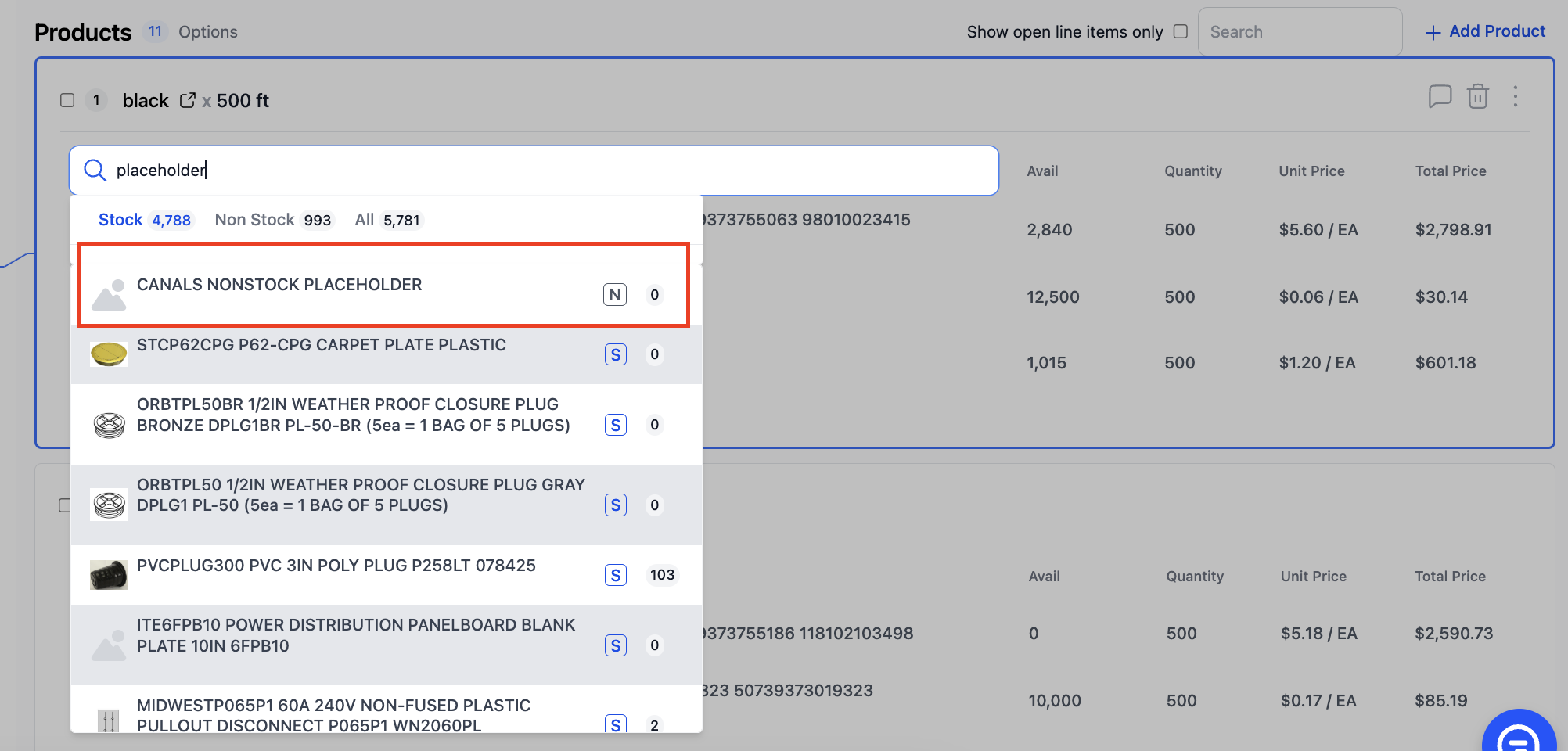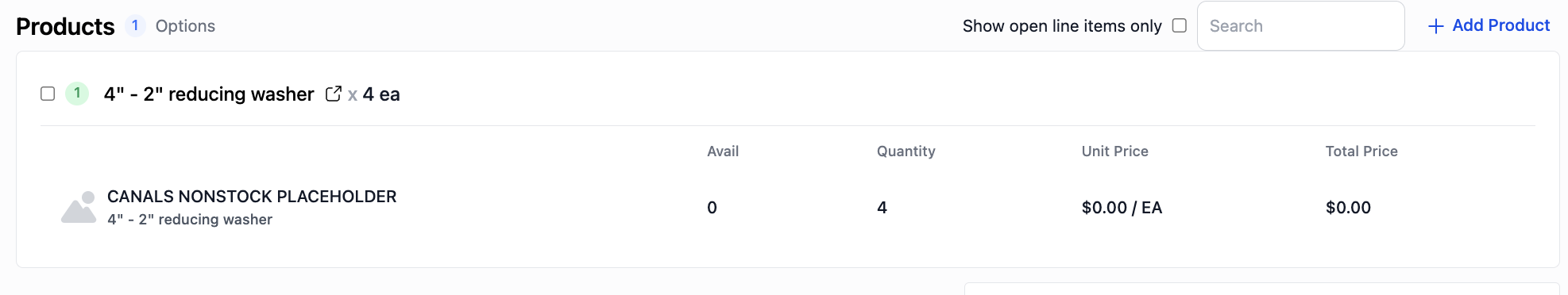How To Use A "Placeholder Product"
The Placeholder Product acts as a temporary stand-in for "true non-stocks", or products that do not yet exist in your ERP database but are required for a job. You'll likely have to source something new from a manufacturer and then create a brand new product record in your ERP.
That new product record won't be in Canals until the next day, so utilizing the Placeholder Product allows you to proceed with submitting your job or order without delays.
In Canals, go to the product card search bar where you would normally search for a product and type in the name of your organization’s designated Placeholder Product. Common names include:
Nonstock
Canals Placeholder
Canals - No Matching Product
Canals Nonstock Placeholder
Product Not Found - Please Replace
Once selected, the original product request and quantity will be added as a line item comment and submitted with the job to your ERP.
This ensures that when the new product record is created, you can easily identify what the placeholder was meant to represent and easily swap it out for the real product.
Example Scenario:
You receive an order for a product that isn't yet in your ERP.
You select the Placeholder Product, which allows you to submit the job to your ERP without delays.
The Placeholder Product is a 0 cost 0 qty product and will carry the details (e.g., product request and quantity) of the original product request as line item comments to your ERP.
Once the new product record is created in your ERP, you can swap the placeholder with the real product and then send to your customer.
If you're unsure whether your organization has a designated Placeholder Product, please check with your Canals Org Administrator(s).