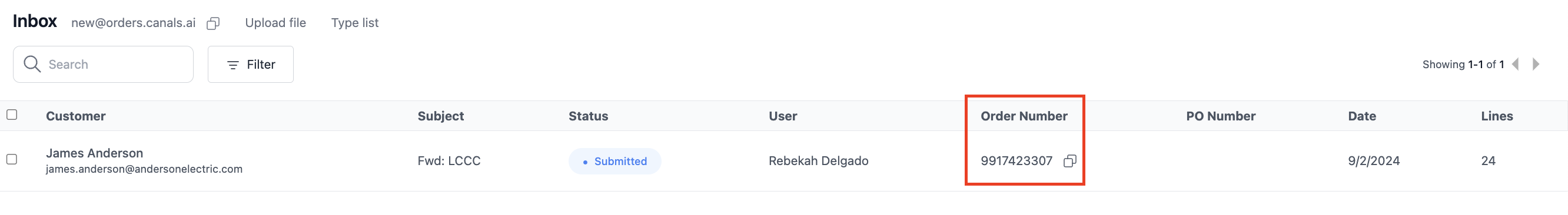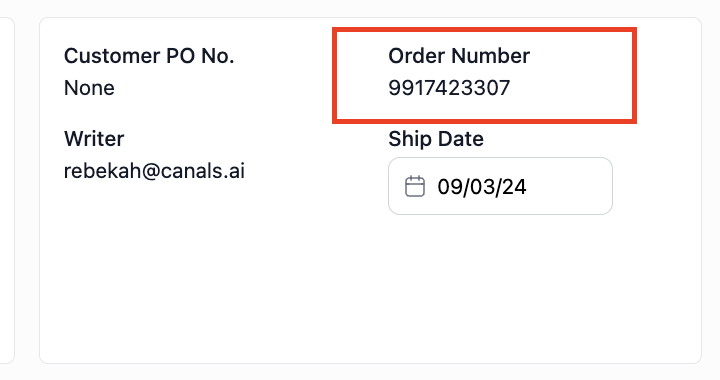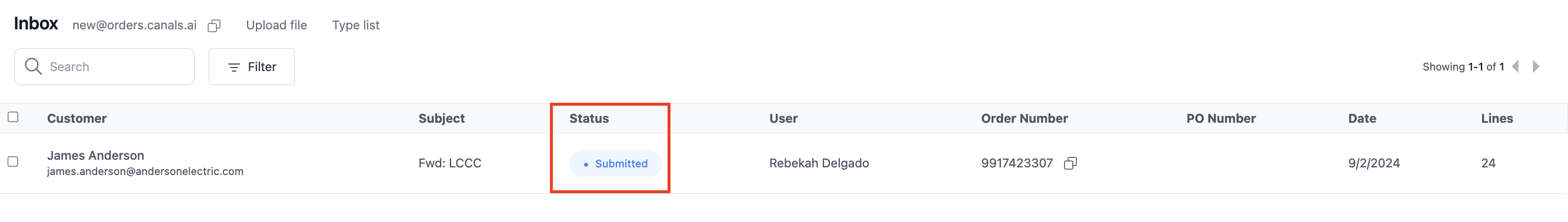Locating Your Order Number
Here's how to locate the ERP order number associated with your job in Canals:
On the Inbox Page:
Navigate to your Canals Inbox and look for the "Order Number" Column:
The associated ERP order number for each job will be listed here.
This is a quick way to see the status and order number without needing to open each individual job.
On the Job Page:
Click on the job to open the detailed job page. In the top-right corner of the job page header, you will see the "Order Number" displayed.
Additionally, iIf you're having trouble submitting a job or if the "Create Quote" button is inactive, it could mean that the job has already been submitted.
Check for an Order Number:
If there is an order number listed for the job (either on the Inbox page or job page), it means the job has already been submitted to your ERP.
Look for the "Submitted" Status:
On the Inbox page, check the job status. If the job is marked as "Submitted", this confirms that the job has already been submitted, and that's why the "Create Quote" button is inactive