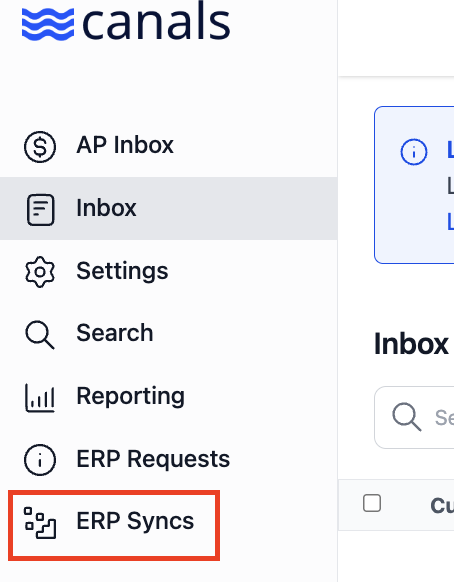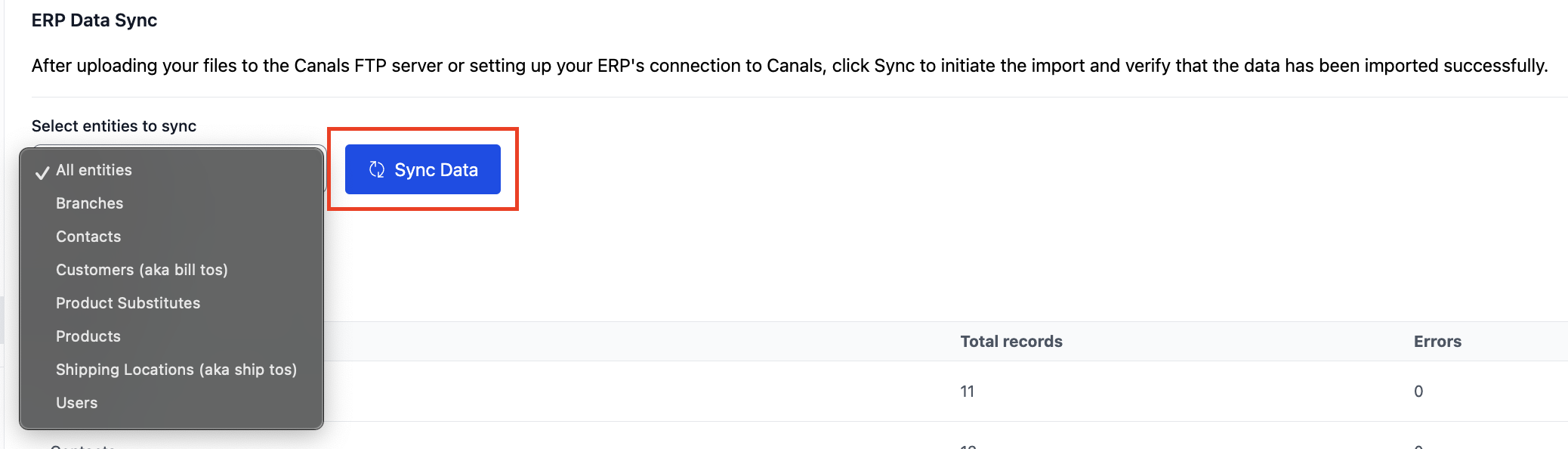Syncing ERP Updates To Canals
Edited
When records are updated in your ERP, those changes need to be reflected in Canals to ensure the most up-to-date data is available.
Automatic Sync: Canals automatically syncs updates from your ERP every night, ensuring that data is refreshed regularly.
Manual Sync: Organization Admins also have the option to manually trigger a sync at any time during the day. This allows for immediate availability of newly updated data in Canals, without waiting for the next scheduled automatic sync.
Admins will click "ERP Syncs" in the Nav Bar on the left side of their page:
From there they can choose to sync "All Entities" or only only specific entities:
Syncing
Updates
Update Record
ERP Update
Show In Canals